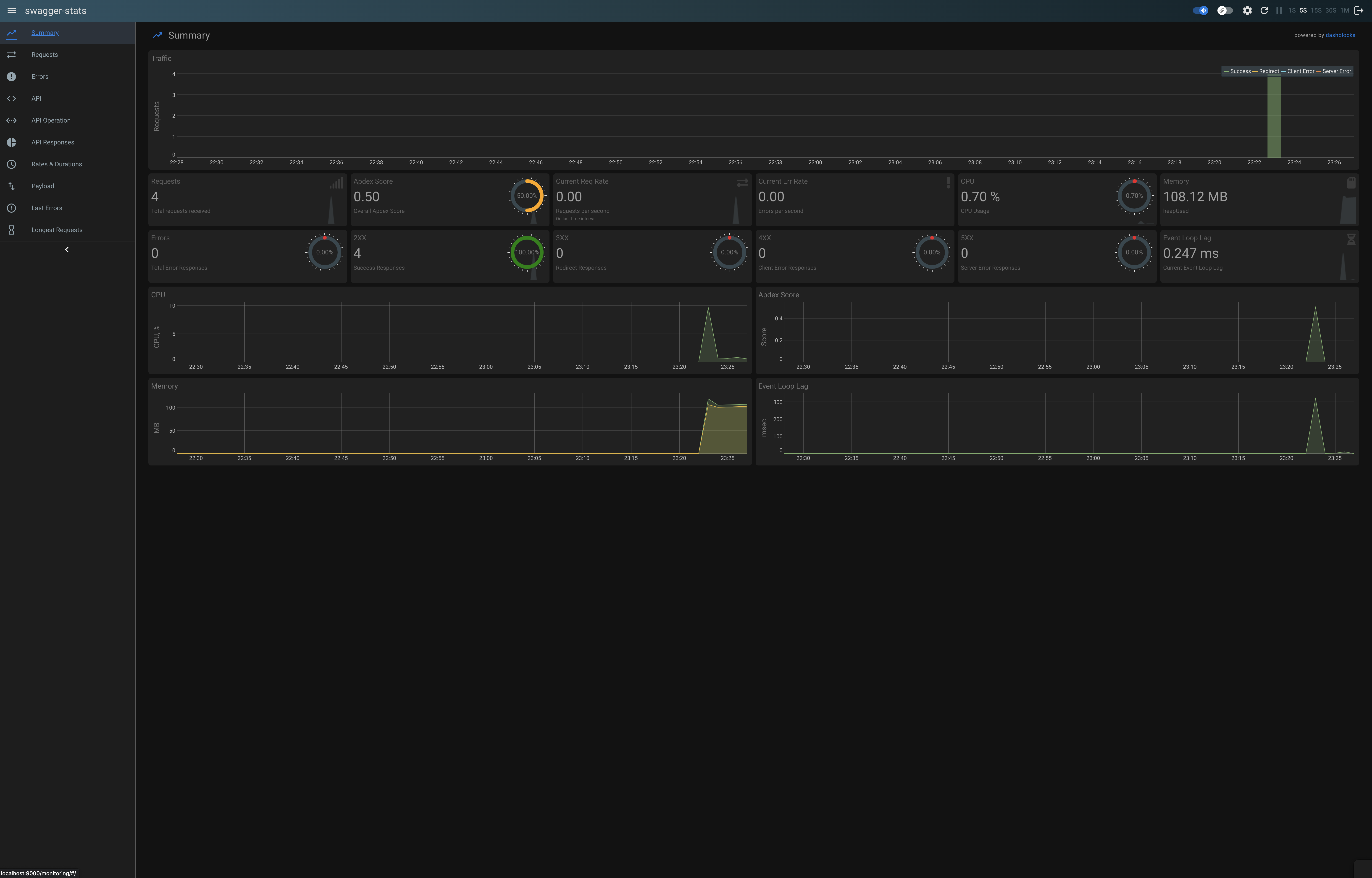Configuration
Once the plugin is installed, you have to add it to your project configuration. To do so here are the steps
1
Go to your medusa-config.js
2
In your plugins collections, you can just add the plugin as follow
{
resolve: `medusa-plugin-prometheus`,
options: {
uriPath: "/monitoring",
authentication: true,
onAuthenticate: (req, username, password) => {
return username === process.env.PROM_USER_NAME && password === process.env.PROM_USER_PASS
},
},
},